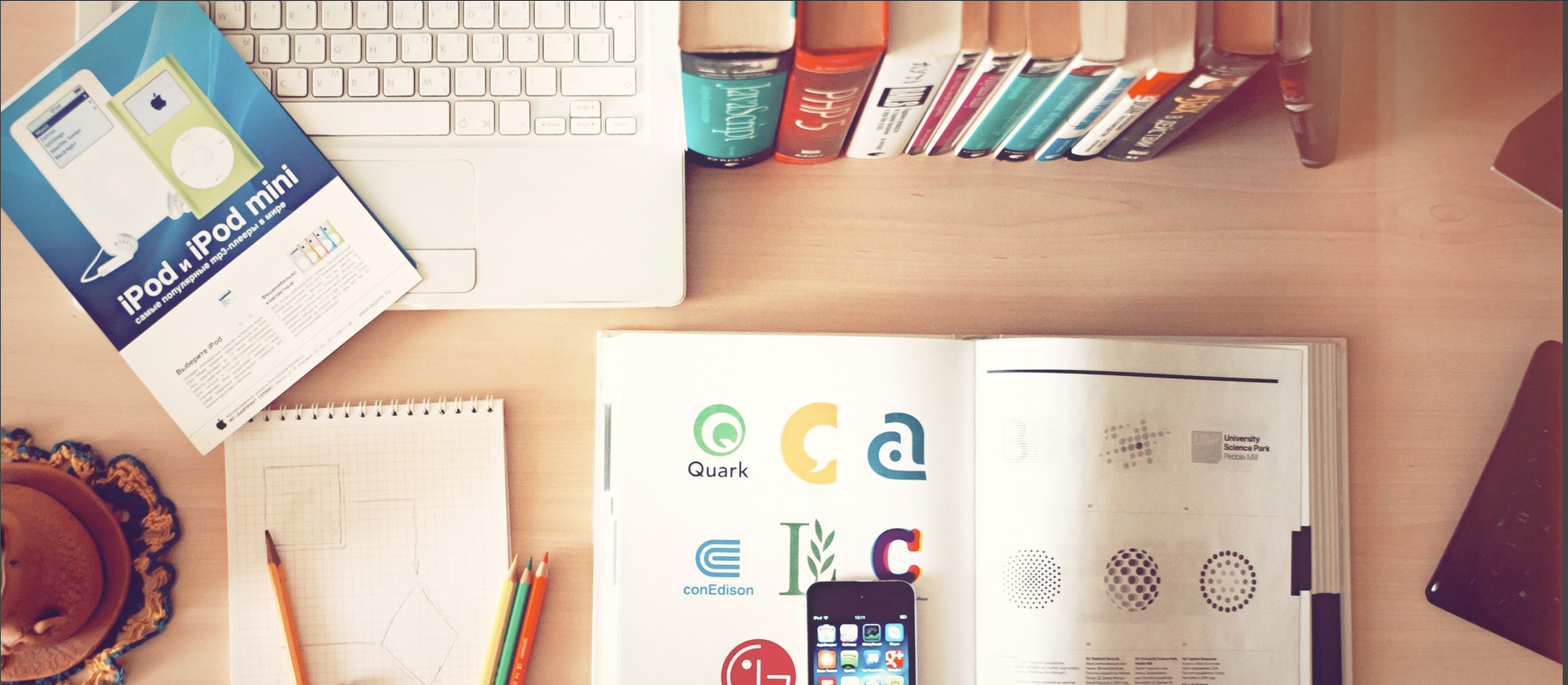Visual Studio 2015 Invalid Pointer
|
ERROR !!!!!
|
|
Route Cause
|
|
Some dll files are not loaded in to assembly correctly.
Ex:
CreateInstance failed for package [Microsoft.VisualStudio.TraceLogPackage.TraceLogPackage]
Could not load file or assembly Microsoft.VisualStudio.Diagnostics.HubExtensions, Version=14.0.0.0, Culture=neutral, PublicKeyToken=b03f5f7f11d50a3a
|
|
Resolution 2
|
|
If you are not sure what causing this error, need to check Visual Studio Activity Log file.
1. Go to Run command and paste ” %APPDATA%\Microsoft\VisualStudio” press Enter
2. You find folder name “14.0” open it
3. Find file name “ActivityLog.xml” open it and scroll down to the bottom
4. Read the exception error message fully.
|
|
Note
|
|
1. Important, please close all the visual studio and sql server applications opened
2. Go to “Control Panel\All Control Panel Items\Programs and Features”
3. Find “Microsoft Visual Studio Enterprise 2015”
4. Right Click and click on Change button
5. Visual Studio dialog opens now click on “Repair” Button, this might take a while
6. Restart your PC/Laptop
7. Run Visual Studio.
8. Good Luck !! Here you go… 🙂
|