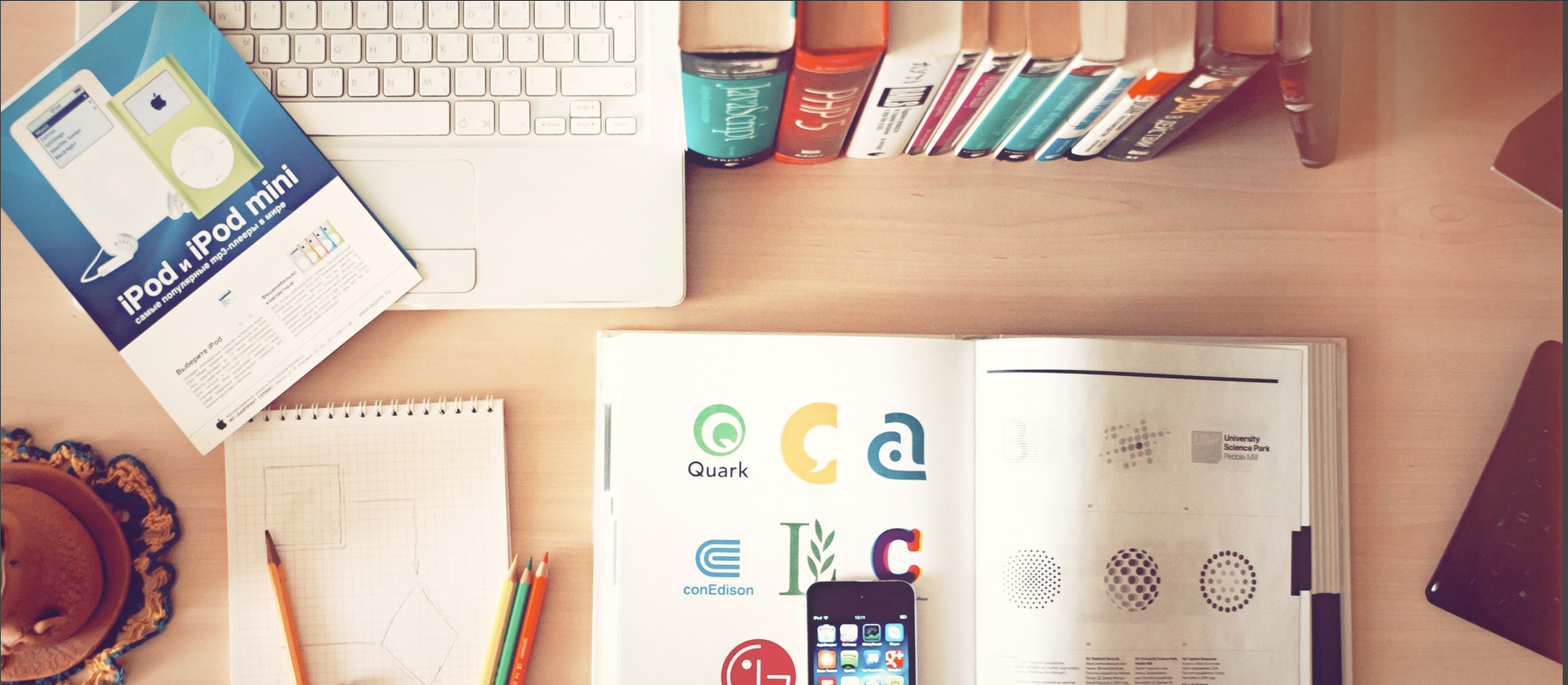|
ERROR !!!!!
|
|
Could not connect to the specified instance. MySQL Error Number 2003.
Can’t connect to MySQL server on ‘localhost ‘ (10061)
|
|
Resolution 1
|
|
2. Find MySql Services and Restart service
3. Open MySql Query Browser connect .
|
|
Resolution 2
|
|
1. If you do not find MySql service in services screen, it means that you have not installed MySql
2. Install setup “mysql-5.5.42-winx64.exe”
3. Open MySql Query Browser and connect again..
4. Good to go !!!
|