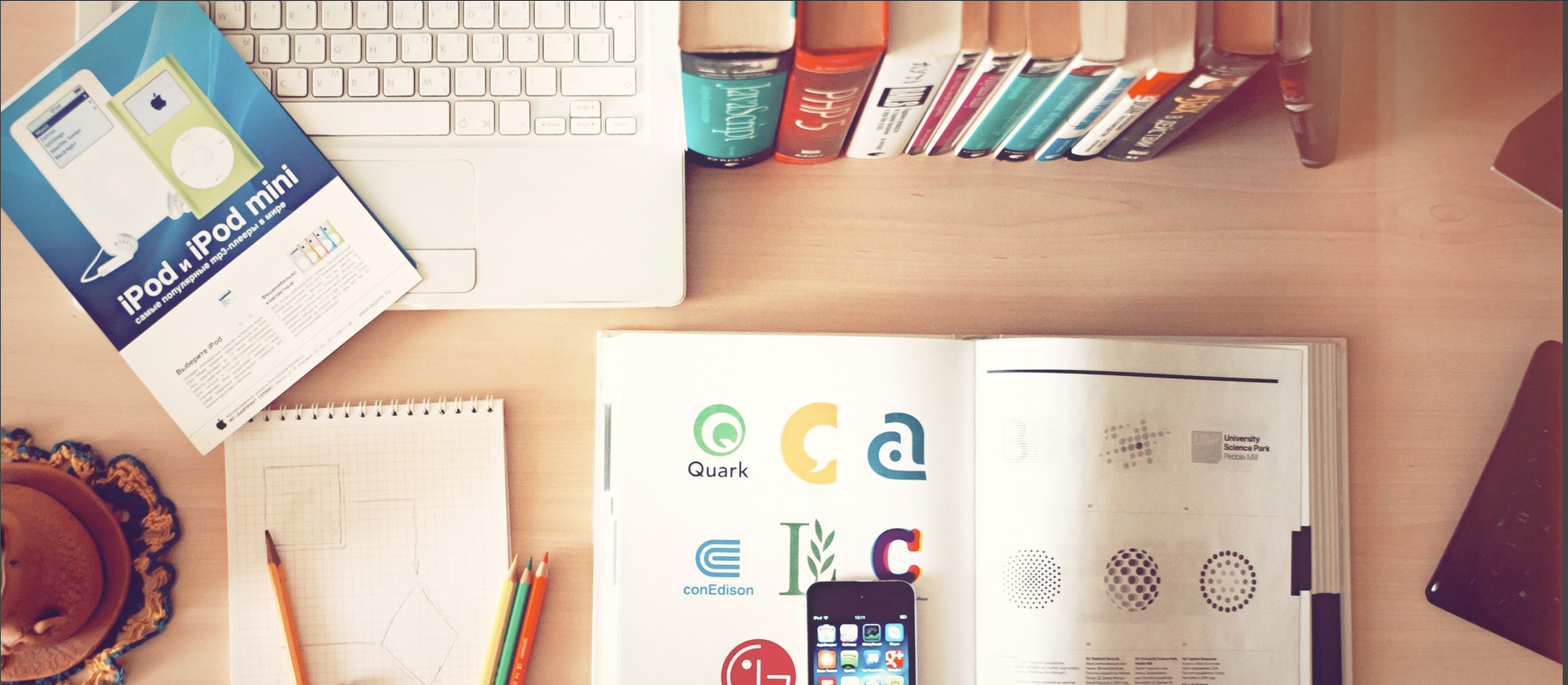Easy way apply paging in SQL Query Steps by Step Pass the page number and how many records per page you would like to fetch Remember to have ORDER BY column name in your query DECLARE @PageNumber AS INT, @RowsperPage AS INT SET @PageNumber = 1 SET @RowsperPage = 10 SELECT * FROM cu_customer ORDERContinue reading “How to apply paging in SQL Query ?”
Category Archives: Uncategorized
Easy Google Search
How to share easy search link to friend?1. Go to http://lmgtfy.com/ website2. Choose Search engine like “Google, Bing, Yahoo .. etc “3. Enter the search text you want to search4. Click on “Get Link” Button 5. Click on “Preview” Button to view before you share with your friends 6. Copy the URL link and share it with your friends DemoContinue reading “Easy Google Search”
LINQ – Data source Group By Sum
LINQ DataTable table = new DataTable(); table.Columns.Add(“ID”, typeof(int)); table.Columns.Add(“Percentage”, typeof(int)); table.Rows.Add(1, 50); table.Rows.Add(1, 30); table.Rows.Add(2, 0); table.Rows.Add(2, 100); Continue reading “LINQ – Data source Group By Sum”
SQL Server Instance Connection Error
SQL Server Instance Connection Error ERROR A network-related or instance-specific error occurred while establishing a connection to SQL Server. The server was not found or was not accessible. Verify that the instance name is correct and that SQL Server is configured to allow remote connections. (provider: TCP Provider, error: 0 – The remote computer refusedContinue reading “SQL Server Instance Connection Error”
Online File Transfer web sites… FREEE!!!!!
Note The list of below websites are the most secured and popular online portal to transfer files just like that 1. https://www.wetransfer.com supports uploading file size up to 2 GB 2. https://www.Dropbox.com 3. https://onedrive.live.com/about/en-us/ supports storage space up to 5 GB free
MySQL Query Browser Error
ERROR !!!!! Could not connect to the specified instance. MySQL Error Number 2003. Can’t connect to MySQL server on ‘localhost ‘ (10061) Resolution 1 1. Go to Run Command à type à services.msc press Enter 2. Find MySql Services and Restart service 3. Open MySql Query Browser connect . Resolution 2 1. If you do not find MySql serviceContinue reading “MySQL Query Browser Error”
Change your Blog to Secure http(s)
How to change your blog to secure http(s) ? Login into your Blog post Go to Blog Settings as image below, Click on Settings 3. You find like below, now choose Https redirect to “Yes“ 4. That’s it. Now your blog is secured https now. 5. Find below image to confirm your secureContinue reading “Change your Blog to Secure http(s)”
Visual Studio 2015 Invalid Pointer
Visual Studio 2015 Invalid Pointer ERROR !!!!! Error while running Visual Studio 2015 project, Click on below image to view error Route Cause Some dll files are not loaded in to assembly correctly. Ex: CreateInstance failed for package [Microsoft.VisualStudio.TraceLogPackage.TraceLogPackage] Could not load file or assembly Microsoft.VisualStudio.Diagnostics.HubExtensions, Version=14.0.0.0, Culture=neutral, PublicKeyToken=b03f5f7f11d50a3a Resolution 2 If you are not sureContinue reading “Visual Studio 2015 Invalid Pointer”