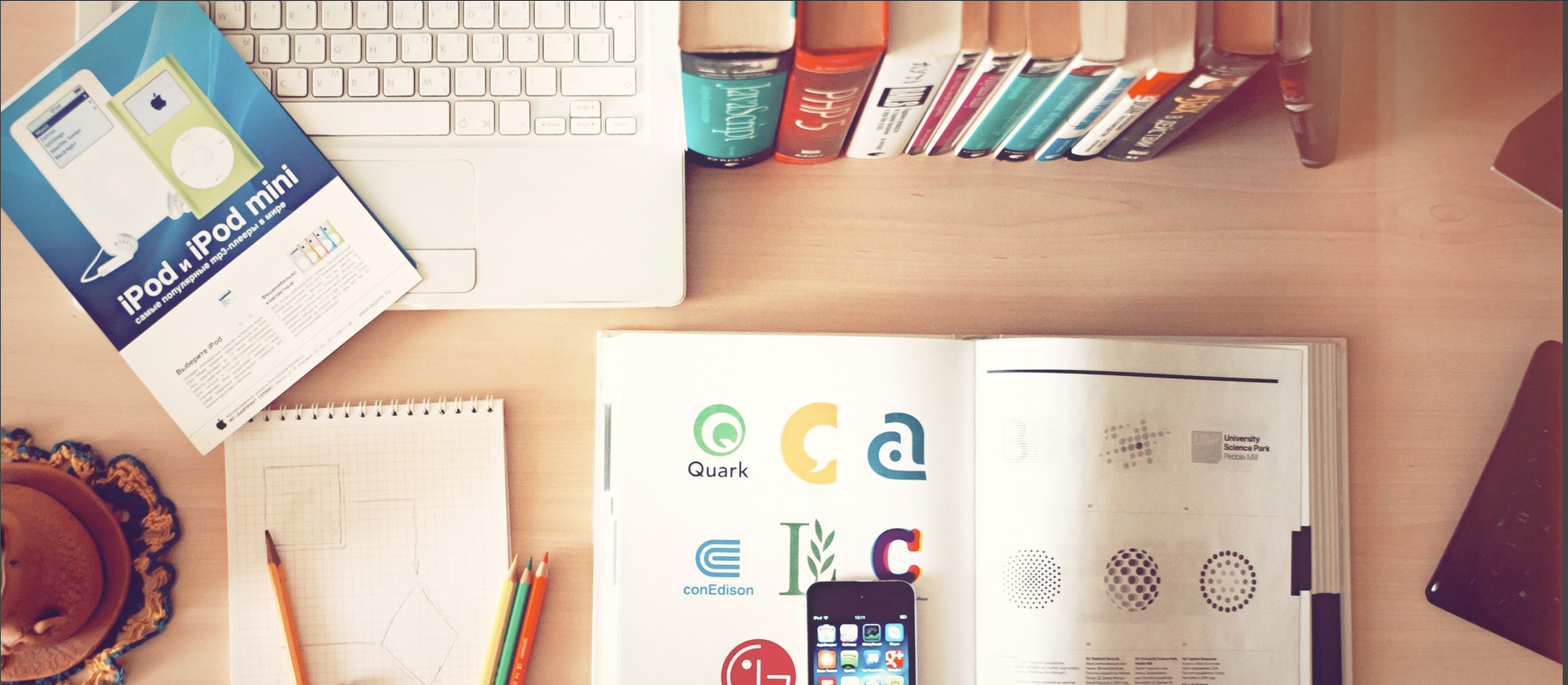What is ASP.NET Core MVC ? The ASP.NET Core MVC framework is a lightweight, open source, highly testable presentation framework optimized for use with ASP.NET Core. ASP.NET Core MVC provides a patterns-based way to build dynamic websites that enables a clean separation of concerns. It gives you full control over markup, supports TDD-friendly development andContinue reading “What is ASP.NET Core MVC ?”
Tag Archives: Visual Studio
How to return multiple values in C# ?
How to return multiple values in C#? Methods can return a value to the caller. If the return type (the type listed before the method name) is not void, the method can return the value by using the return keyword. A statement with the return keyword followed by a variable, constant, or expression that matches the return type will returnContinue reading “How to return multiple values in C# ?”
Install Visual Studio Step by Step
Install Visual Studio Step by Step We’ll walk you through it, step-by-step. Step 1 – Make sure your computer is ready for Visual Studio Before you begin installing Visual Studio: Check the system requirements. These requirements help you know whether your computer supports Visual Studio 2019. Apply the latest Windows updates. These updates ensure that yourContinue reading “Install Visual Studio Step by Step”
How to change the height of header in DataGridView ?
How to change the height of header in DataGridView ? All developers might have gone through changing the data grid view header size to increase. You add data grid view control to windows form and press F7 and go to designer view or else go to your code behind file and add the below codeContinue reading “How to change the height of header in DataGridView ?”
Publishing an existing project to GitHub
Publishing an existing project to GitHub Open a solution in Visual Studio. If solution is not already initialized as a Git repository, select Add to Source Control from the File menu. Open Team Explorer. In Team Explorer, click Sync. Click the Publish to GitHub button. Enter a name and description for the repository on GitHub. Check the Private Repository box if you want to uploadContinue reading “Publishing an existing project to GitHub”
Welcome to the Visual Studio IDE
Welcome to the Visual Studio IDE The Visual Studio integrated development environment is a creative launching pad that you can use to edit, debug, and build code, and then publish an app. An integrated development environment (IDE) is a feature-rich program that can be used for many aspects of software development. Over and above the standard editorContinue reading “Welcome to the Visual Studio IDE”
Solved : not a legal oleaut date
not a legal oleaut date You have landed this page it means you have solution already ! I get you the direction After l lot of finding on the error “not a legal oleaut data”, the root cause is that your some of your transactions or data having invalid year format For an Example : 01-01-0018The redContinue reading “Solved : not a legal oleaut date”
Microsoft Web Protection Library
Microsoft Web Protection Library The Microsoft Web Protection Library (WPL) is a set of .NET assemblies that help you protect your web sites. The WPL includes AntiXSS that provides a myriad of encoding functions for user input, including HTML, HTML attributes, XML, CSS and JavaScript. WPL also includes the Security Runtime Engine that provides a wrapper aroundContinue reading “Microsoft Web Protection Library”
Why to Choose .NET?
1. Productive .NET helps you develop high quality applications faster. Modern language constructs like generics, Language Integrated Query (LINQ), and asynchronous programming make developers productive. Combined with the extensive class libraries, common APIs, multi-language support, and the powerful tooling provided by the Visual Studio family, .NET is the most productive platform for developers. 2. Any app,Continue reading “Why to Choose .NET?”
Solved : we are unable to download content due to network issues Visual Studio
Visual Studio we are unable to download content due to network issues Visual StudioThe Online service is not available visual studio Issue 1. Visual Studio User account login failed when try to login. Solution 1. Right click on the visual studio > go to properties > shortcut tabs > click on Open File Location buttonContinue reading “Solved : we are unable to download content due to network issues Visual Studio”